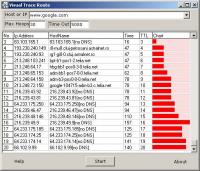Descargar la versión freeware de Visual Trace Route para Win98/Windows2000/Windows2003/WinME/WinNT 4.x/WinXP
En esta página puede descargar el programa Visual Trace Route de la sección windows de la categoría general tools, así como familiarizarse con la descripción corta del programa, del sistema operativo, con el tipo de licencia y el rating de popularidad del programa.
Aquí también hay información sobre opiniones de usuarios previos y la cantidad de descargas del programa. Para descargar Visual Trace Route tiene que introducir el código de confirmación en el lugar apropiado y hacer clic en "Descargar Visual Trace Route". La descarga empezará dentro de unos segundos si el código introducido es correcto.
Si no le conviene la versión del programa o el tipo de licencia puede elegir un producto similar usando links abajo o pasando atrás a la sección windows.
Screenshots:
File info:
: 595 KB
: Win98/Windows2000/Windows2003/WinME/WinNT 4.x/WinXP
Licencia: Freeware
: 0
: 210/0
FREE Visual replacement for the standard trace route utility. This software is the fastest way to get the route between your computer and any other computer in the world. This utility can quickly trace a route from your computer to any other device. A utility that traces a packet from your computer to an Internet host, showing how many hops the packet requires to reach the host and how long each hop takes. If you're visiting a Web site and pages are appearing slowly, you can use traceroute to figure out where the longest delays are occurring. Visual Trace Route utility work by sending packets with low time-to-live (TTL) fields. The TTL value specifies how many hops the packet is allowed before it is returned. When a packet can't reach its destination because the TTL value is too low, the last host returns the packet and identifies itself. By sending a series of packets and incrementing the TTL value with each successive packet, traceroute finds out who all the intermediary hosts are. You can start Visual Trace Route from the desktop icon, or from the program group manager of the start menu. Also, you can start Visual Trace Route is from Command Prompt. First, start Command Prompt from the Start/Run menu. Very easy to use interface. Incredible tracing speed. Complete control of tracing parameters. Detailed and complete results of the tracing process. Real time results in text and graphical mode. Complete documentation. Desktop and start menu launching. Command prompt launching. Command prompt launching WITH parameters. It's FREE. Visual Trace Route is easy to use, cool designed, friendly interface, very fast in tracing routes, and it's free.





 Establecer como página de inicio
Establecer como página de inicio Añadir a favoritos
Añadir a favoritos